Parking

Announcements
Robert Purcell Community Center Zone 4119 ParkMobile Closure
As of July 1, 2024 through Fall of 2024, ParkMobile is Suspended in the Robert Purcell Community Center, zone 4119. The lot designations will change in support of the Child Care renovations and changing needs of business operations.
Please visit Short-term and Visitor Parking Options for alternative ParkMobile parking locations.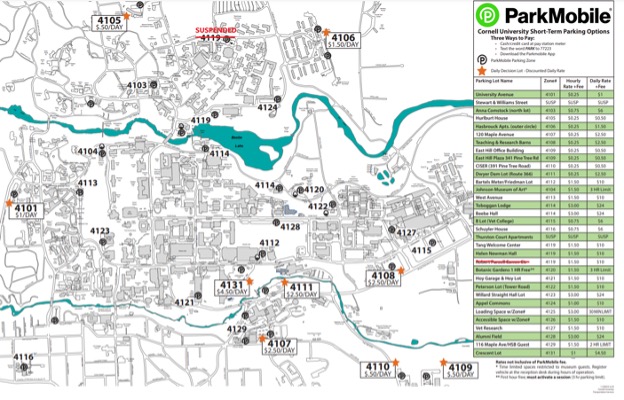
Edgemoor Lane Lot Closure
The lot is currently closed, and will remain closed through Wednesday 7/10 for repaving. South Avenue parking spaces, between Stewart Ave and the Hughes Hall parking lot, will be closed beginning Thursday July 11 through July 26 for pavement maintenance. Flaggers and instructional signage will be in place to direct traffic and maintain access as work is in progress. Please use caution and comply with all traffic control instructions when traveling through the work zone.Work dates are weather dependent and may also change due to unforeseen conditions.
Employee Permit Renewal Season 2024
Employee Parking permits will be expiring June 30th! Permit Renewal time period opened June 10th, 2024 at 9am, and run through June 21st, 2024. To guarantee a replacement of your current parking permit please renew by Friday, June 21, 2024. Eligible staff will receive an email with the link to our site to renew your permit.
Transportation Services is transitioning to a virtual parking permit system, using the vehicles license plate as the parking permit. Unless notified, the Transportation department will no longer be issuing a physical hangtag, as your license plate is used to verify valid access to a parking facility. Visit MyParking.Cornell.Edu to register and renew your permit. For more information visit: https://fcs.cornell.edu/virtualpermits .
Getting Started:
Eligible faculty and staff can renew/obtain access to parking facilities using the parking portal at MyParking.Cornell.Edu where you will be required to register and link one personally owned vehicle to your virtual parking permit.
1. Under Permits/Bus Passes, select Get Permits/Bus Passes.
2. Click on Faculty and Staff Click Here to Access Portal on the Popup.
3. Click on CU NetID Login and enter your Cornell credentials and click next at the bottom of the screen.
4. Select the available permit for your renewal, and check the box to agree to terms, followed by next at the bottom of the screen.
5. Place a check in the box next to the vehicle that you are linking to the permit or register a new vehicle, then click next.
6. On the next screen enter your payment method and email address then click next.
7. Review order and click next
8. Enter payment information, billing address and name then select pay.
Once a virtual parking credential is renewed, a confirmation receipt will be emailed notifying you that your license plate is active. Vehicle information can be updated on your online account at any time.
You may have up to six vehicles registered to your account, however, you can only have two vehicles associated with your parking permit.
To register your vehicle, log into your account at myparking.cornell.edu and follow the instructions.
Requirements:
1. You are required to register your vehicle with the University before parking on campus except when parking in a mobile-payment or metered space also known as daily decision.
2. If driving a rental or borrowed vehicle, please do not register in the system. Contact us at [email protected] for assistance and issuance of a temporary permit.
3. Vehicle information must be kept current and accurate – Keep in mind the license plate is the parking permit.
4. Two vehicles can be linked to the same parking permit.
****Only one vehicle associated with the permit may be on campus at a time.
Please do not forward this message. All permit holders eligible to renew via the online portal will receive this invitation. If you need assistance, please email [email protected]
Parking Basics: Employees, Students, Visitors
Parking Information: Everything Else
- Check Parking Availability
- Conference Parking
- Construction Impacts
- Contractor/Vendor Parking
- Daily Decision Parking
- Department-Owned Vehicles
- Electric and Green Vehicles
- Motorcycles, Scooters, and Mopeds
- Night/Weekend Parking Restrictions
- ParkMobile and Metered Parking
- Parking for Expectant and Nursing Mothers
- Retiree Options
- Special Event Transportation and Parking
- Winter Overnight/Break Parking
